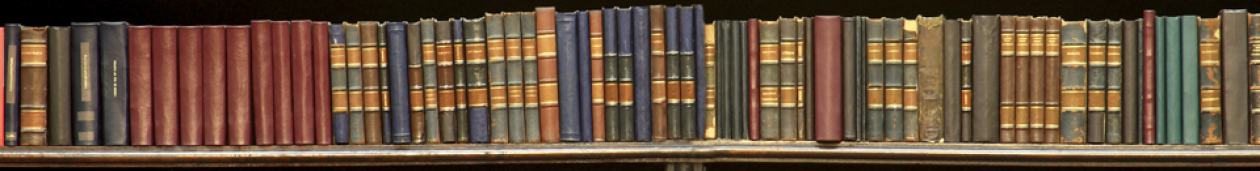The search engine searches all documents within the Library History collection. It will find text within PDF documents. You can search for names, places or other significant data. It will then show the documents that contain your Keyword. Select and open the document, then hit “Ctrl F” to do a search within the document.
NOTE: Make sure of your spelling. Try different spelling if search does not return results